width: 100%;
}
.bootstrap-iso h3.h4,
.bootstrap-iso h3.text-center {
text-transform: uppercase;
font-weight: normal;
}
.bootstrap-iso .text-sm-center {
text-align: left !important;
}
.bootstrap-iso .blckbgd {
background-color: #000;
color: #fff;
}
.bootstrap-iso .container h2,
.bootstrap-iso .container span.h4 {
text-transform: uppercase;
}
.bootstrap-iso .container span {
color: #f36524;
text-transform: uppercase;
}
.bootstrap-iso .container .dashboard ul {
max-width: 90%;
position: relative;
margin: 0.75em auto;
padding: 0 1em;
list-style: none;
color: #fff;
}
.bootstrap-iso .container .dashboard ul li:before {
content: "";
border-color: transparent #e66d39;
border-style: solid;
border-width: 0.35em 0 0.35em 0.45em;
display: block;
height: 0;
width: 0;
left: -1em;
top: 0.9em;
position: relative;
}
.bootstrap-iso .container #action-shot {
z-index: 0;
position: absolute;
}
.bootstrap-iso .container #tx-action {
z-index: 1;
position: relative;
top: 24rem;
}
@media screen and (min-width: 480px) {
.bootstrap-iso .container .dashboard ul {
max-width: 50%;
}
.bootstrap-iso .container .text-sm-center {
text-align: center;
}
}
@media screen and (max-width: 600px) {
.bootstrap-iso .container #tx-action {
z-index: 1;
position: relative;
top: 0.75rem;
}
.bootstrap-iso .container #tx-action .img-fluid {
max-width: 140px;
}
}
.bootstrap-iso #action-copy,
.bootstrap-iso #prods {
position: relative;
top: 8rem;
}
@media screen and (max-width: 600px) {
.bootstrap-iso #action-copy {
top: 2rem;
}
}
Add advanced capabilities easily with the powerful Dashboard App!
It takes only a few simple, affordable upgrades for your DX3 Smart
to provide many of the same capabilities as radios that cost much
more. Just download the free Spektrum™ Dashboard™ app
to your mobile device. Add the BT2000 Bluetooth Module (sold
separately) to your transmitter. Then, with no additional sensors
or modules, you’ll be able to use the transmitter’s
Smart ESC compatibility to receive important telemetry data in
real-time, right at your fingertips — and can also set up
warning alarms and enjoy new programming options!

DX3

DX3 with Dashboard



Spektrum Smart ESC and Battery telemetry ready
Connect your mobile device wirelessly via Bluetooth to your
transmitter
View top speed, battery voltage and more in real-time
Set up temperature and voltage alarms to help prevent damage to
important components
Program the settings of select transmitter functions
Optional phone mount available for attaching your Android or iOS
mobile device to the transmitter

Download the FREE Spektrum Dashboard App


Requires optional Bluetooth Module (SPMBT2000), telemetry-capable
receiver and Smart ESC or telemetry sensors
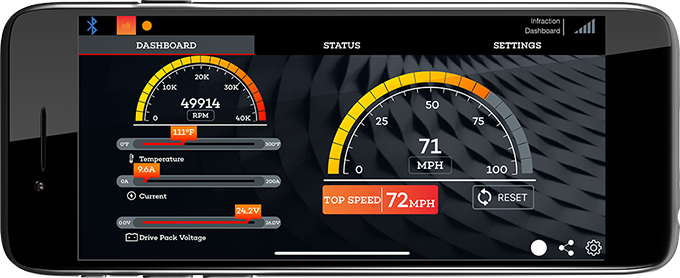
Telemetry Dashboard™

Model Setup
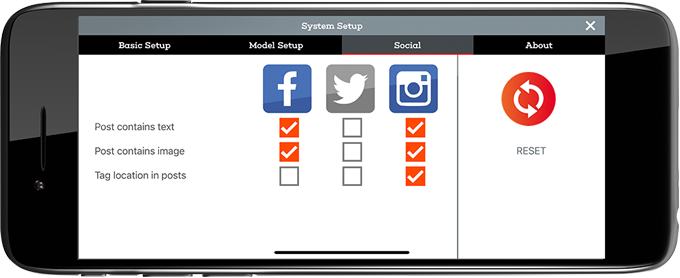
Share on Social Media
Easily upgrade your RTR for next-level control


The advanced functionality available when using the Dashboard app
is especially easy to integrate into ready-to-run vehicles from
ARRMA®, Axial® and Losi® brands. Many of these are
factory-equipped with Smart-ready ESCs and receivers. Just add the
BT2000 Bluetooth Module to your DX3 Smart transmitter and download
the free Dashboard app to your smart device. No other changes or
additions are needed!
To equip your DX3 Smart Transmitter with the Spektrum Dashboard,
you’ll need:
Spektrum telemetry-enabled DSMR® receiver
Spektrum telemetry sensors and/or Smart ESC
Smart Phone Mount (SPM9070)
Spektrum Bluetooth Module (SPMBT2000)
Smart iOS or Android device (sold separately)

Spektrum telemetry-enabled DSMR receiver
+

Spektrum Smart ESC and/or Telemetry Sensors
+

DX3 Smart Phone Mount (SPM9070)
+

DX3 Smart Phone Mount (SPM9070)
+

Android or iOS Smart Device (Sold separately)
Specifications
Band: 2.4GHz
Channels: 3
Modulation: DSMR
Programmable: Yes
Range: Full
Receiver: Included
Technology : Smart Technology
Telemetry: Telemetry Compatible
Transmitter (Tx) Battery Type: 4 AA (sold separately)